KYVE Source Setup
In this step, you will configure the KYVE source for your Airbyte deployment.
Change to the
source-kyvedirectory:cd airbyte-integrations/connectors/source-kyveBuild the docker image for the Kyve source:
docker build . -t airbyte/source-kyve:devIn the Airbyte UI, navigate to the settings page and add a new source connector.
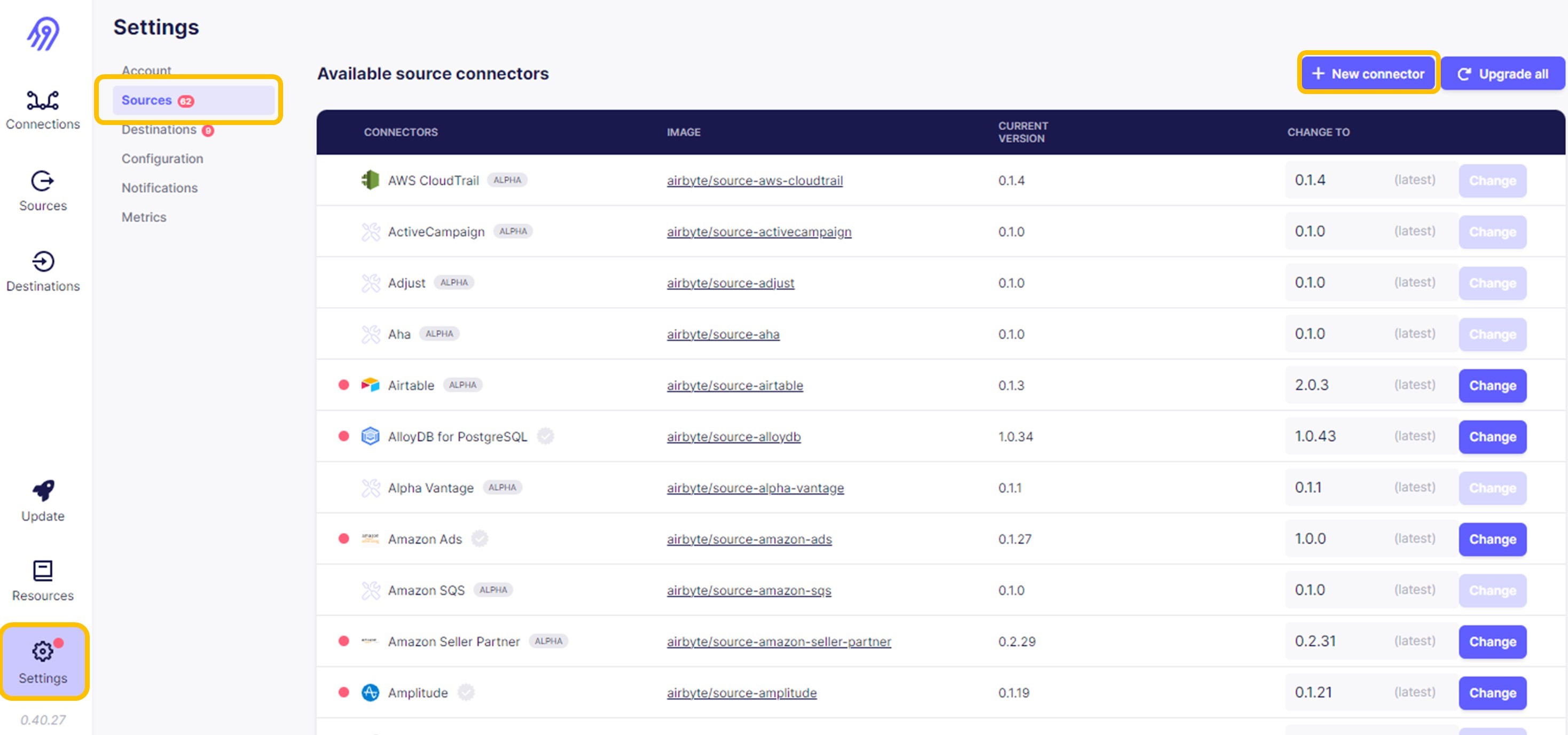
You should fill the following fields as show in the figure bellow:
- Connector display name:
Kyve(here you can put whatever you want) - Docker repository name:
airbyte/source-kyve - Docker image tag:
dev - Connector Documentation URL:
https://docs.kyve.network/
- Connector display name:
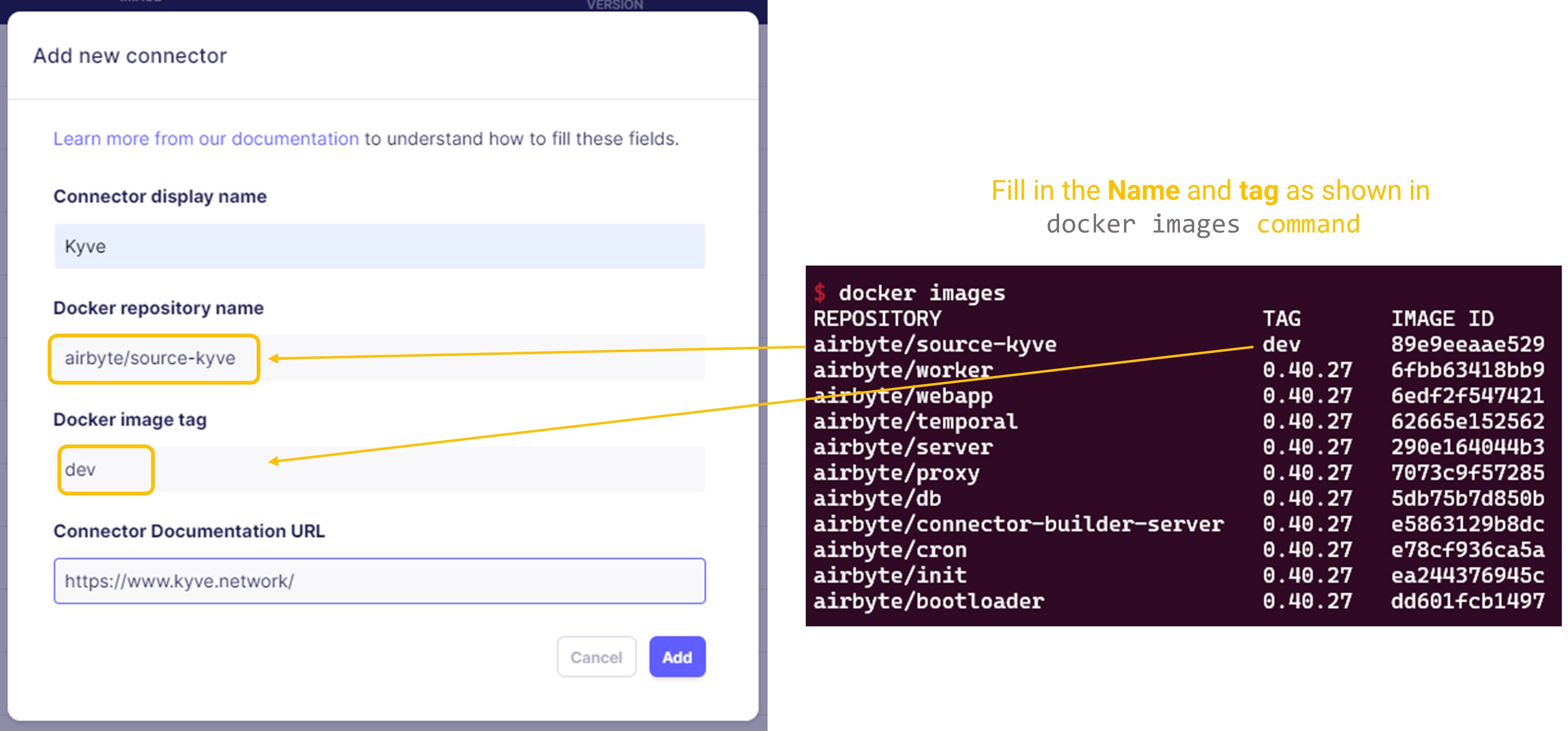
Congratulations! You are now ready to create a pipeline with KYVE as a source.