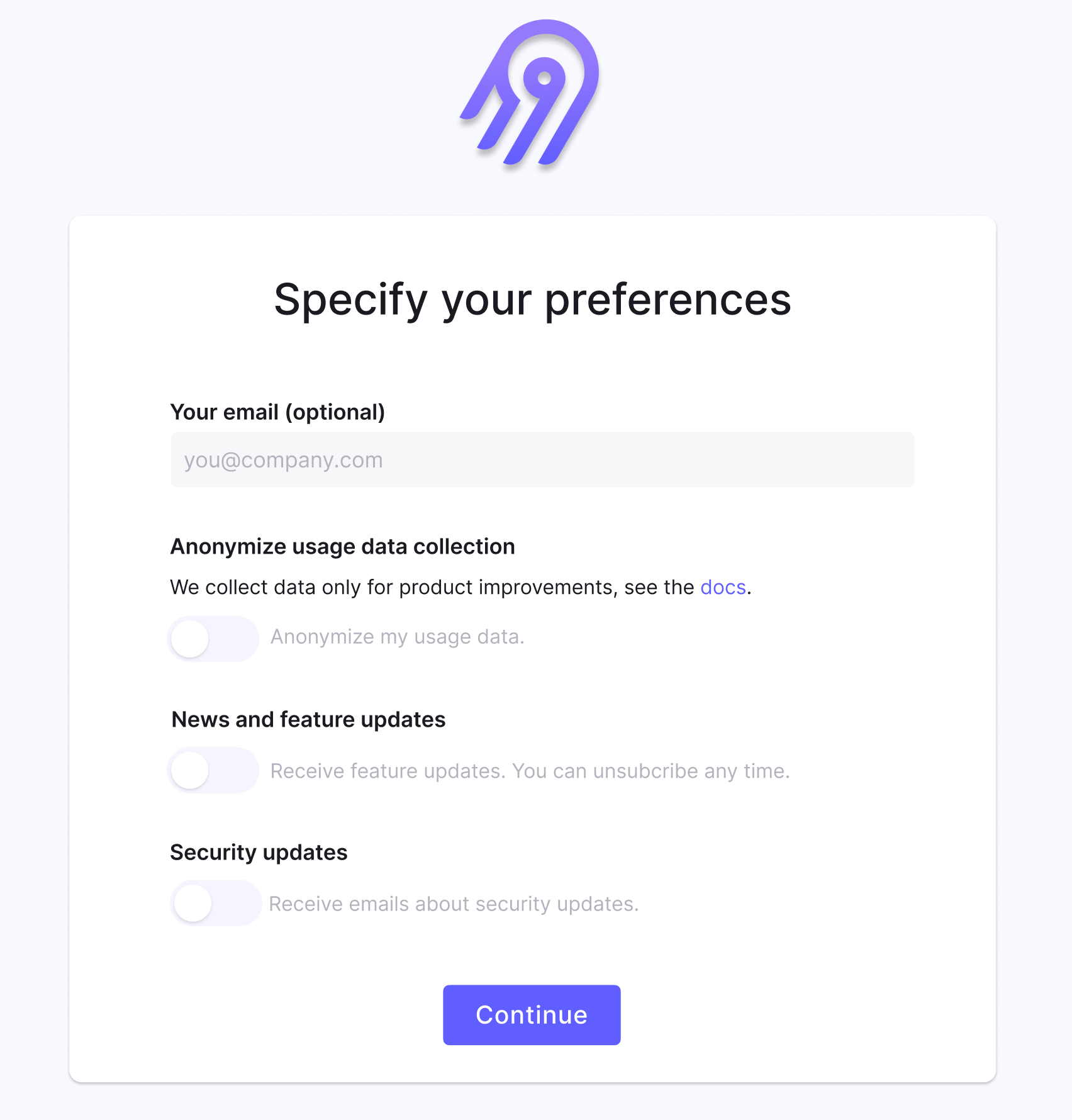Airbyte Local Deployment
In this step, we'll deploy Airbyte locally on your machine. Make sure you have installed Docker and Docker Compose on your system as shown in the Overview section.
To deploy Airbyte locally, run the following commands in your terminal:
git clone https://github.com/KYVENetwork/airbyte.git
cd airbyte
docker-compose up
After the deployment is complete, you'll be able to access the Airbyte UI at http://localhost:8000/. The default credentials are:
BASIC_AUTH_USERNAME=airbyte
BASIC_AUTH_PASSWORD=password
When you first access the Website, you will be directed to the onboarding screen. You can submit your email address to receive Airbyte notifications. Enter your email address and proceed if you wish.